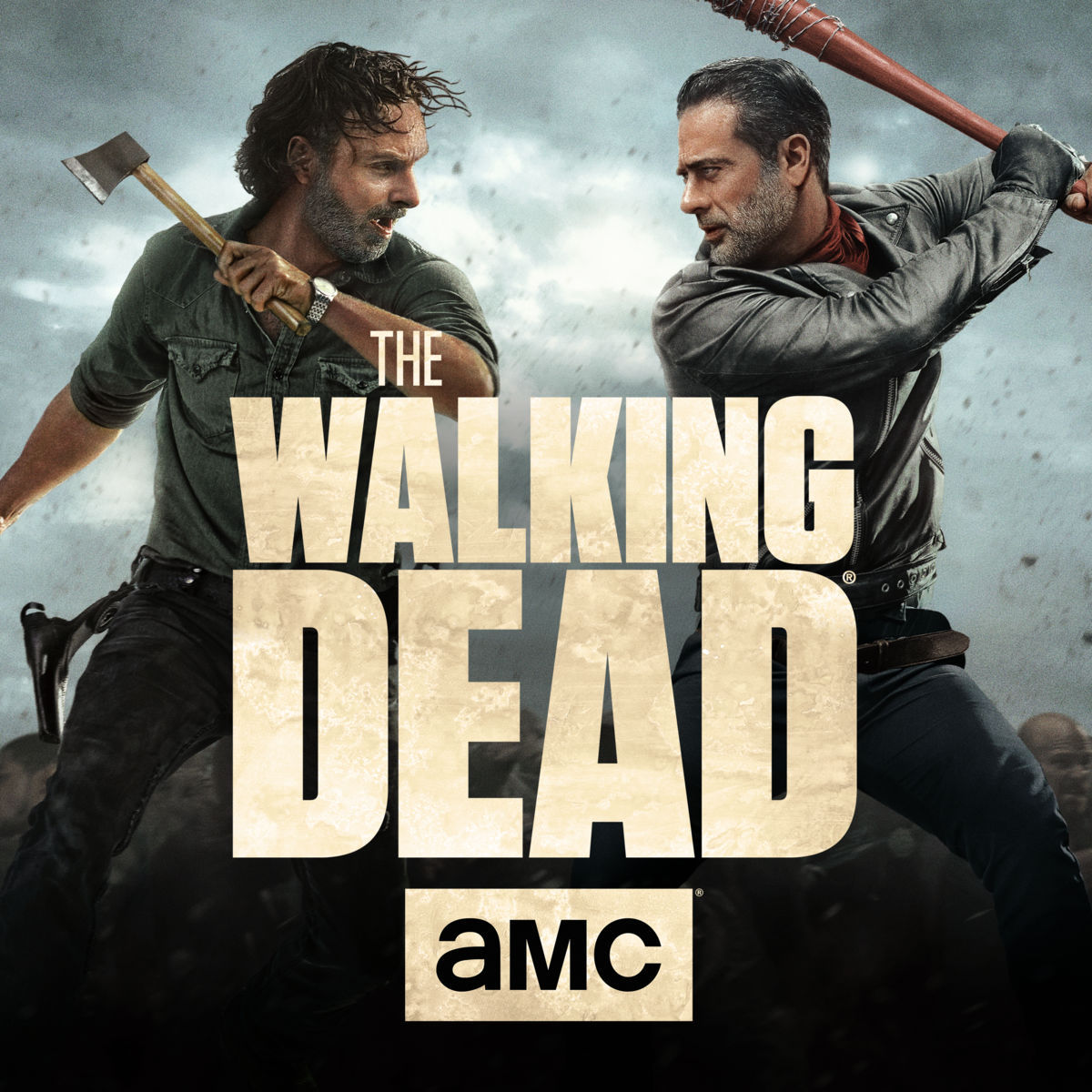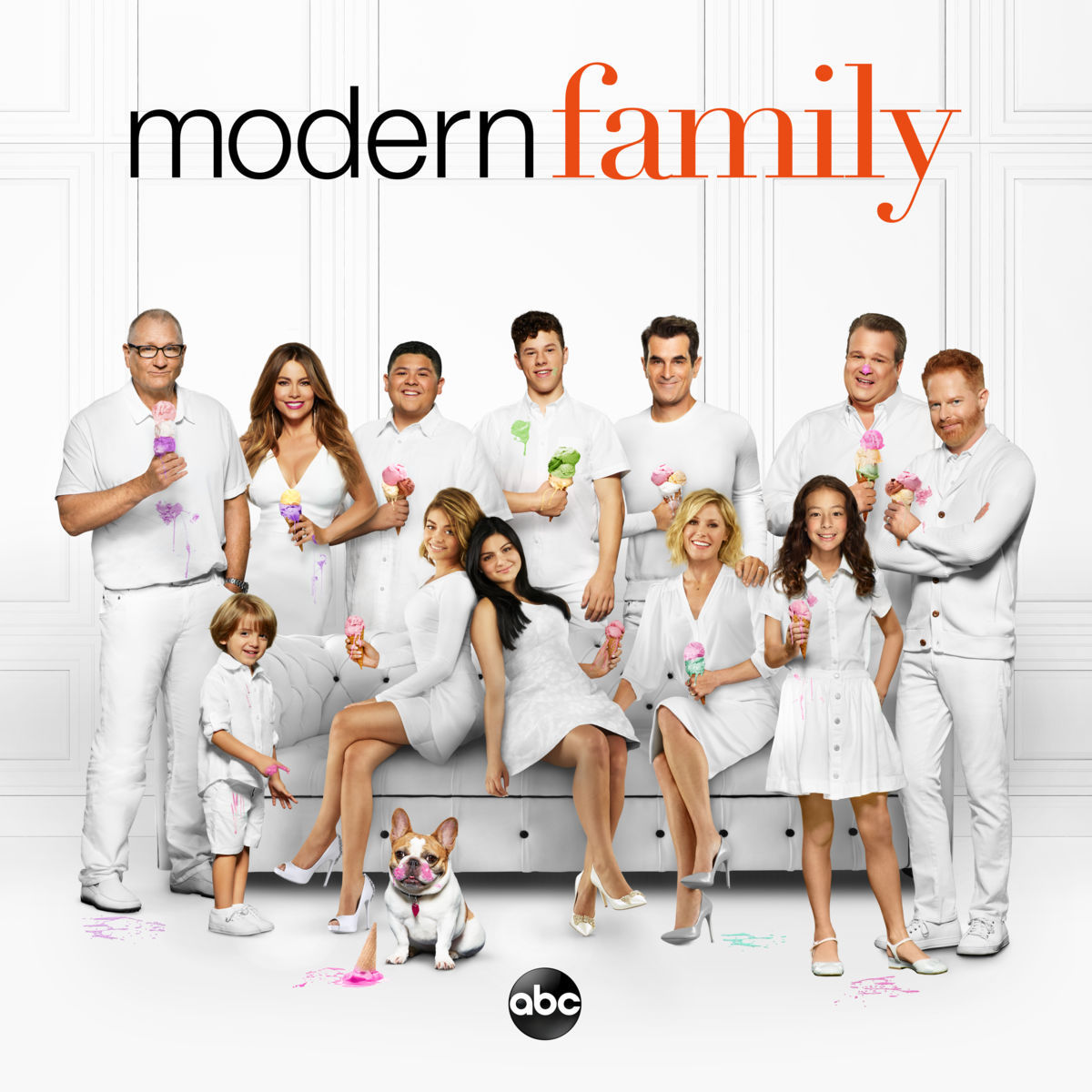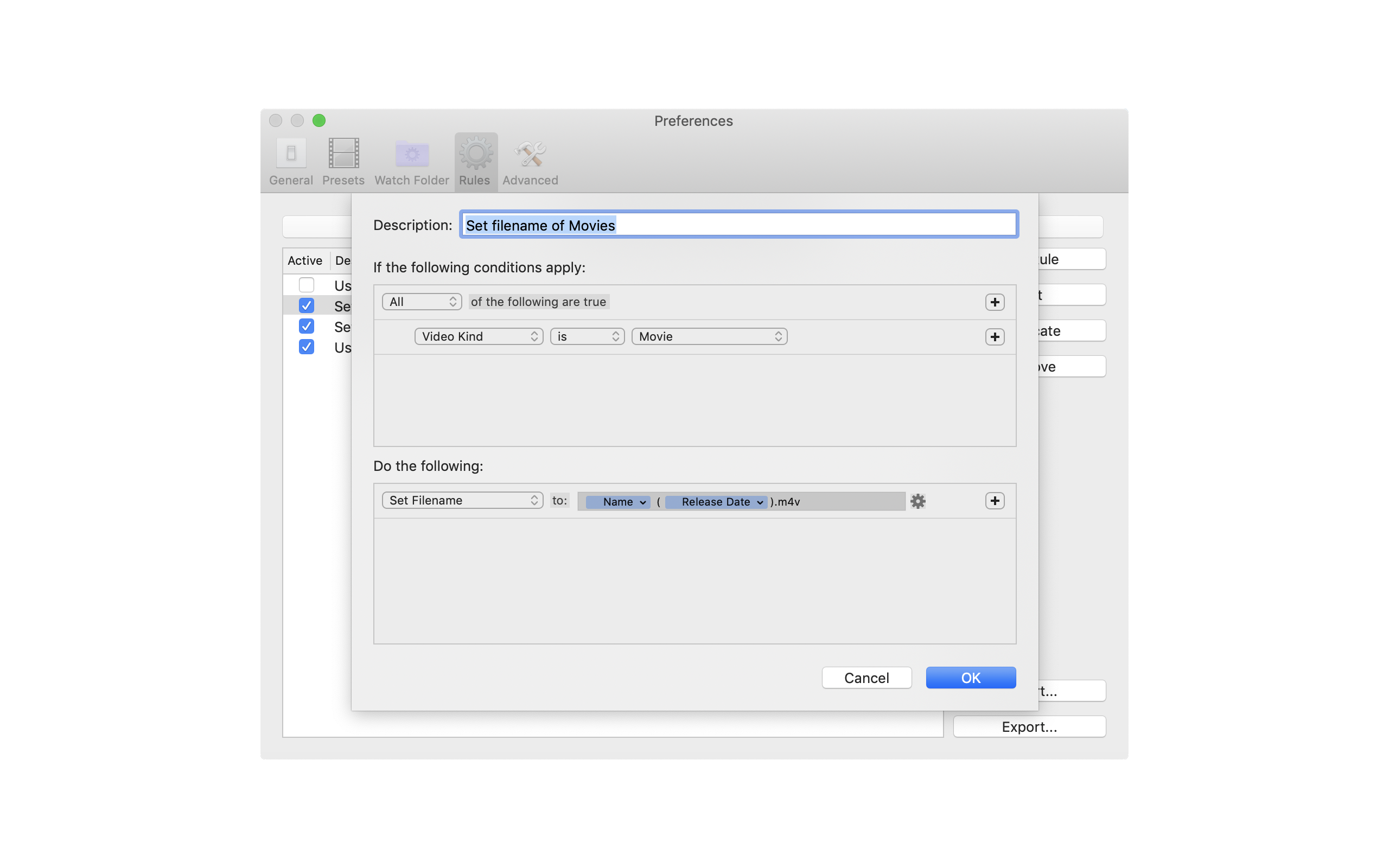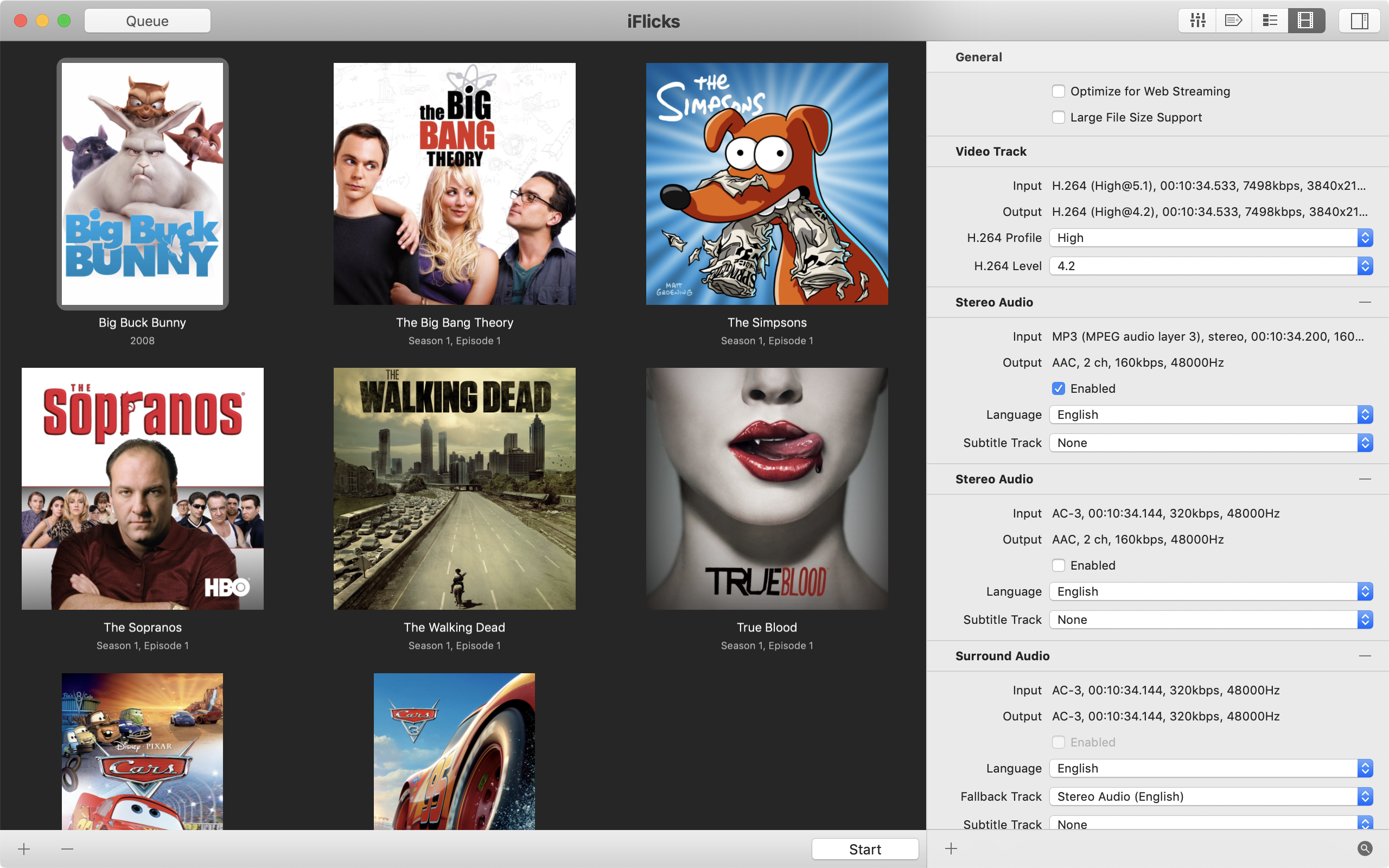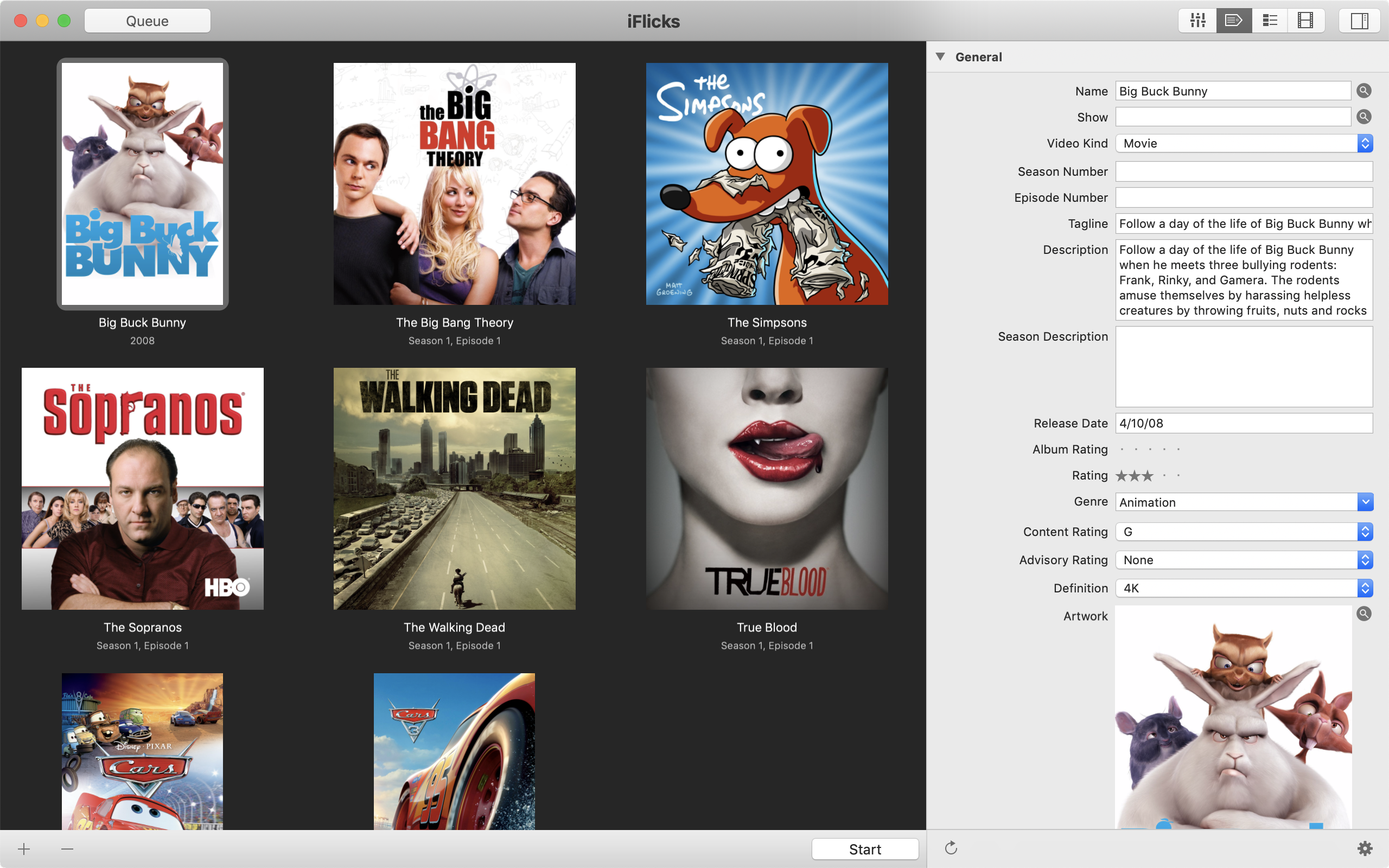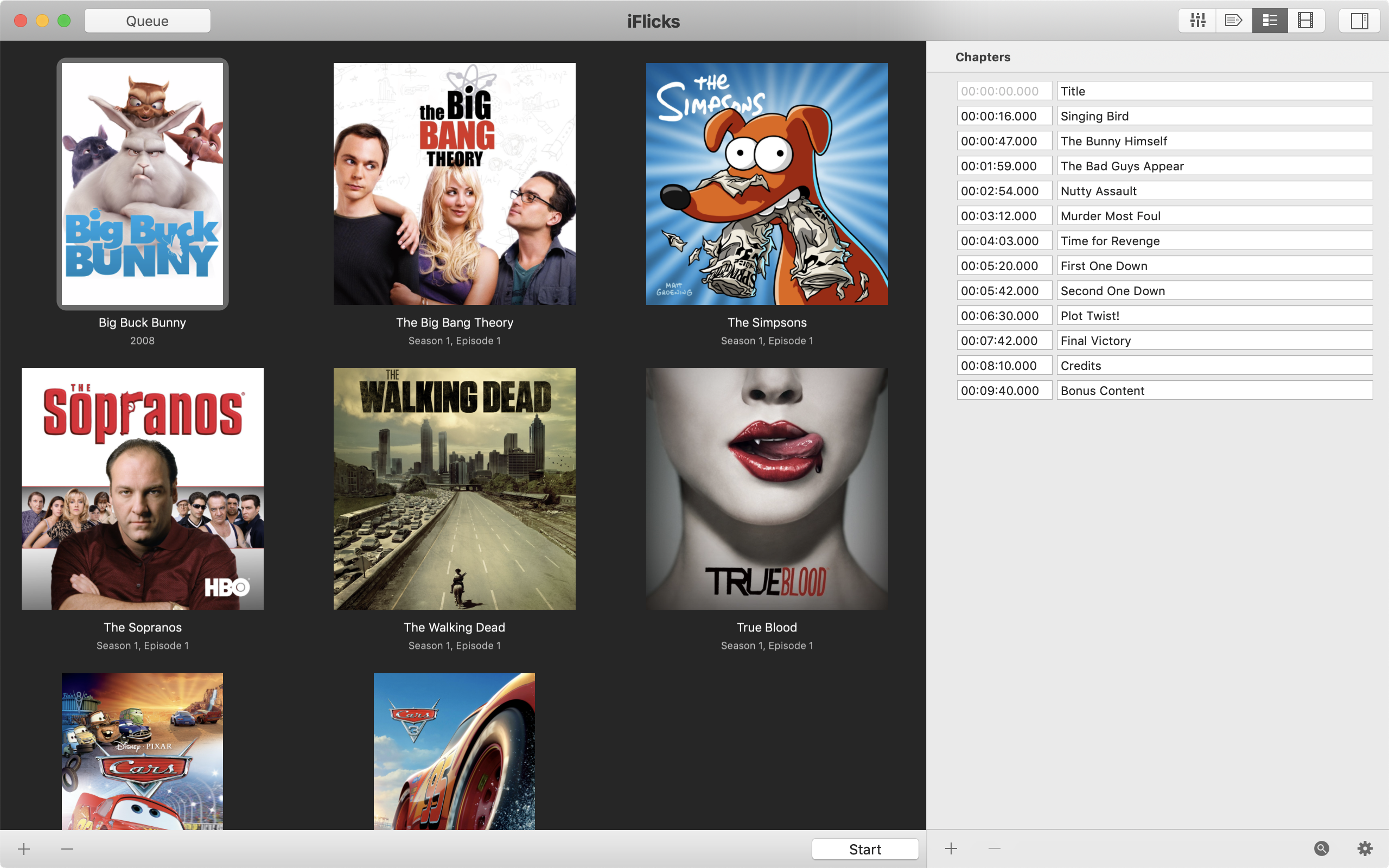Automate your Workflow
Automate task you repeat time after time using rules, watch folders and scripts.
Automatically open videos copied to watch folders. Run custom rules to modify metadata and settings. Use AppleScript to automate processing.
Automatically open videos copied to watch folders. Run custom rules to modify metadata and settings. Use AppleScript to automate processing.
- Custom watch folders with automated processing
- Powerful rule system to customize your workflow
- AppleScript support for most functions
- Integrated tightly with iTunes
Using the powerful rules you can move metadata around to your preference, but also automatically choose preset, destination and further processing options depending on file path, type or other conditions.
Using AppleScript you can further automate your workflow when watch folders and rules are just not enough. Yes, we are listening to you power users out there.
For even more details check our support page.
iFlicks is FREE to download and use during the Trial period.
Afterwards Subscriptions can be purchased in the app.
Afterwards Subscriptions can be purchased in the app.
Also available on Setapp or with Student Discount. Requires macOS 10.13.1 or higher.